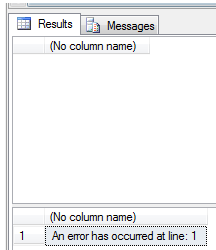December 10, 2014
Wednesday, 10 December 2014
Friday, 7 November 2014
November 07, 2014
Order By Surname in a Table
select * from EmployeeDetail
Id EmployeeName
1 Anurag Nayak
2 Ritika mohanty
3 Siba Dalai
4 Biswa Panda
Trick 1 ;with cte(id,name,finalIndex,startIndex)as
(
select id,
EmployeeName,
LEN(EmployeeName) as LengthName,
CHARINDEX(' ',EmployeeName) as StartIndex from dbo.EmployeeDetail
)
select id,name,SUBSTRING(name,startIndex+1,finalIndex) as final from cte
order by final
id name final
3 Siba Dalai Dalai
2 Ritika mohanty
1 Anurag Nayak Nayak
4 Biswa Panda Panda
Trick 2
select EmployeeName
from employeedetail
order by REVERSE(substring(reverse(EmployeeName),1,CHARINDEX(' ',reverse(EmployeeName))))
Id EmployeeName
1 Anurag Nayak
2 Ritika mohanty
3 Siba Dalai
4 Biswa Panda
Trick 1 ;with cte(id,name,finalIndex,startIndex)as
(
select id,
EmployeeName,
LEN(EmployeeName) as LengthName,
CHARINDEX(' ',EmployeeName) as StartIndex from dbo.EmployeeDetail
)
select id,name,SUBSTRING(name,startIndex+1,finalIndex) as final from cte
order by final
id name final
3 Siba Dalai Dalai
2 Ritika mohanty
1 Anurag Nayak Nayak
4 Biswa Panda Panda
Trick 2
select EmployeeName
from employeedetail
order by REVERSE(substring(reverse(EmployeeName),1,CHARINDEX(' ',reverse(EmployeeName))))
Tuesday, 29 July 2014
July 29, 2014
One tricky question asked in interview on Having and group by Clause
select * from EmployeeSalary order by id
--o/p [Need employee id and the count that crossed more than 5000]
--employeeid and count(> 5000)
--1 1
--2 1
--3 2
select id,COUNT(EmployeeSalary) from EmployeeSalary
where EmployeeSalary > 5000
group by id
--Now i want those employees id who has more than 1 count [> 5000] salary.
select id,COUNT(EmployeeSalary) from EmployeeSalary
where EmployeeSalary > 5000
group by id
having COUNT(EmployeeSalary) >1
--> After Group by No Where clause we know that.
--o/p [Need employee id and the count that crossed more than 5000]
--employeeid and count(> 5000)
--1 1
--2 1
--3 2
select id,COUNT(EmployeeSalary) from EmployeeSalary
where EmployeeSalary > 5000
group by id
--Now i want those employees id who has more than 1 count [> 5000] salary.
select id,COUNT(EmployeeSalary) from EmployeeSalary
where EmployeeSalary > 5000
group by id
having COUNT(EmployeeSalary) >1
--> After Group by No Where clause we know that.
July 29, 2014
A nice way to truncate all the tables
I wanted to truncate all tables in a cursor. But I was unable to do it as some table were being reference by foreign key constraint.
This is the way I got it.
1)Alter table with no check constraint
2)Delete
3)Alter table with Check Constraint
4) Reseed it
EXEC sp_msforeachtable "ALTER TABLE ? NOCHECK CONSTRAINT all"
EXEC sp_MSForEachTable "DELETE FROM ?"
EXEC sp_msforeachtable "ALTER TABLE ? WITH CHECK CHECK CONSTRAINT all"
declare @table varchar(100)
declare NfrTable_cursor cursor
for
select TABLE_NAME
from INFORMATION_SCHEMA.COLUMNS
where TABLE_SCHEMA = 'dbo'
and COLUMNPROPERTY(object_id(TABLE_NAME), COLUMN_NAME, 'IsIdentity') = 1
order by TABLE_NAME
open NfrTable_cursor
fetch next from NfrTable_cursor into @table
WHILE @@FETCH_STATUS = 0
BEGIN
DBCC CHECKIDENT (@table, reseed, 0);
fetch next from NfrTable_cursor into @table
end
close NfrTable_cursor
deallocate NfrTable_cursor
Saturday, 4 January 2014
January 04, 2014
Get double byte / Single byte data from the table
In NVARchar DataType column we can store both Single byte and Double byte data. Many a times we want to know how many records have Single byte or Double byte data. Let us understand this with an example.
--CREATE TABLE dbo.library
-- (libraryId int, username NVarchar(50))
--GO
--Populate Customer table with single byte and
--double byte CustomerName records
INSERT INTO dbo.library (libraryId, username)
VALUES (1, 'Anurag')
INSERT INTO dbo.library (libraryId, username)
VALUES (2, N'尊敬卿')
INSERT INTO dbo.library (libraryId, username)
VALUES (3, 'Siba')
GO
SELECT *
FROM dbo.library
WHERE username = CAST(username AS VARCHAR(50))
SELECT *
FROM dbo.library
WHERE username != CAST(username AS VARCHAR(50))
------------------------------------------------------------------------
Can we store double byte data type in varchar ?
Lets see
CREATE TABLE dbo.library1
(library1Id int, username Varchar(50))
GO
--Populate Customer table with single byte and
--double byte CustomerName records
INSERT INTO dbo.library1 (library1Id, username)
VALUES (1, 'Anurag')
INSERT INTO dbo.library1 (library1Id, username)
VALUES (2, N'尊敬卿')
INSERT INTO dbo.library1 (library1Id, username)
VALUES (3, 'Siba')
GO
SELECT *
FROM dbo.library1
--CREATE TABLE dbo.library
-- (libraryId int, username NVarchar(50))
--GO
--Populate Customer table with single byte and
--double byte CustomerName records
INSERT INTO dbo.library (libraryId, username)
VALUES (1, 'Anurag')
INSERT INTO dbo.library (libraryId, username)
VALUES (2, N'尊敬卿')
INSERT INTO dbo.library (libraryId, username)
VALUES (3, 'Siba')
GO
SELECT *
FROM dbo.library
WHERE username = CAST(username AS VARCHAR(50))
SELECT *
FROM dbo.library
WHERE username != CAST(username AS VARCHAR(50))
------------------------------------------------------------------------
Can we store double byte data type in varchar ?
Lets see
CREATE TABLE dbo.library1
(library1Id int, username Varchar(50))
GO
--Populate Customer table with single byte and
--double byte CustomerName records
INSERT INTO dbo.library1 (library1Id, username)
VALUES (1, 'Anurag')
INSERT INTO dbo.library1 (library1Id, username)
VALUES (2, N'尊敬卿')
INSERT INTO dbo.library1 (library1Id, username)
VALUES (3, 'Siba')
GO
SELECT *
FROM dbo.library1
January 04, 2014
To Search a text from Stored procedure
alter proc usp_find_word
as
begin
select 'anuragggggggggggg'
declare @varrrrrrr varchar(50)
end
-------------------------
SELECT OBJECT_NAME(object_id), OBJECT_DEFINITION(object_id)
FROM sys.procedures
WHERE OBJECT_DEFINITION(object_id) LIKE '%anuragggggggggggg%'
SELECT OBJECT_NAME(object_id), OBJECT_DEFINITION(object_id)
FROM sys.procedures
WHERE OBJECT_DEFINITION(object_id) LIKE '%@varrrrrrr%'
Try this too
SELECT *, OBJECT_DEFINITION(object_id) ObjectDefinition
FROM sys.objects
WHERE OBJECT_DEFINITION(object_id) LIKE '%anuragggggggggggg%'
January 04, 2014
Joining Two Tables without any Common Column between them
create table #temp1
(
id int,
username varchar(50)
)
create table #temp2
(
age int,
sex varchar(1)
)
insert into #temp1
select 1,'anurag'
union all select 2,'abhi'
union all select 3,'binda'
union all select 4,'asu'
insert into #temp2
select 24,'m'
union all select 22,'m'
union all select 25,'m'
select * from #temp1
select * from #temp2
----------------Now we have to combine the two table ..lets try..-----------------
;with cte(id,username,row1)
as
(
select id,username,row_number() over (order by id)
from #temp1
),
cte1(age,sex,row2)
as
(
select age,sex,row_number() over (order by age)
from #temp2
),
cte2
as
(
select c1.id,c1.username,c2.age,c2.sex
from cte c1
left join cte1 c2 on c1.row1=c2.row2
)
select * from cte2
-----------------------------------------------------------------------------------
January 04, 2014
How to find the text and get to know the stored procedure if you have lot of stored procedures
I have create a stored Procedure. As you know there are number of stored procedure and its tough to search a text if you want to find by text to know which sp has that text. The small technique is mentioned below.
alter proc usp_find_word
as
begin
select 'anuragggggggggggg'
declare @varrrrrrr varchar(50)
end
--------------------------------------------------------------------------------------------------------
SELECT OBJECT_NAME(object_id), OBJECT_DEFINITION(object_id)
FROM sys.procedures
WHERE OBJECT_DEFINITION(object_id) LIKE '%anuragggggggggggg%'
SELECT OBJECT_NAME(object_id), OBJECT_DEFINITION(object_id)
FROM sys.procedures
WHERE OBJECT_DEFINITION(object_id) LIKE '%@varrrrrrr%'
---------------------------------------------------------------------------------------------------------
Try this too
SELECT *, OBJECT_DEFINITION(object_id) ObjectDefinition
FROM sys.objects
WHERE OBJECT_DEFINITION(object_id) LIKE '%anuragggggggggggg%'
alter proc usp_find_word
as
begin
select 'anuragggggggggggg'
declare @varrrrrrr varchar(50)
end
--------------------------------------------------------------------------------------------------------
SELECT OBJECT_NAME(object_id), OBJECT_DEFINITION(object_id)
FROM sys.procedures
WHERE OBJECT_DEFINITION(object_id) LIKE '%anuragggggggggggg%'
SELECT OBJECT_NAME(object_id), OBJECT_DEFINITION(object_id)
FROM sys.procedures
WHERE OBJECT_DEFINITION(object_id) LIKE '%@varrrrrrr%'
---------------------------------------------------------------------------------------------------------
Try this too
SELECT *, OBJECT_DEFINITION(object_id) ObjectDefinition
FROM sys.objects
WHERE OBJECT_DEFINITION(object_id) LIKE '%anuragggggggggggg%'
January 04, 2014
Error Line,Error Severity, Error State, Error Number,Throw , Raise Error in Sql server
ERROR_LINE
The Error_Line function returns the error Line number from code. This function does not accept any parameters. The Error_Line() function is used to determine the error line which occurred in a try block. The following query returns the line number where the error occurred:
BEGIN TRY
Select 14/ 0
END TRY
BEGIN CATCH
SELECT 'An error has occurred at line ' + Cast(ERROR_line() as Varchar )
END CATCH
ERROR NUMBER
Returns the error number of the error that caused the CATCH block of a TRY…CATCH construct to be run.
This function may be called anywhere within the scope of a CATCH block.
ERROR_NUMBER returns the error number regardless of how many times it is run, or where it is run within the scope of the CATCH block.
BEGIN TRY
Select 11/ 0
END TRY
BEGIN CATCH
SELECT 'An error has occurred at line: ' + Cast(ERROR_Number() as Varchar )
END CATCH
ERROR STATE
Returns the state number of the error that caused the CATCH block of a TRY…CATCH construct to be run.
When called in a CATCH block, returns the state number of the error message that caused the CATCH block to be run.
Returns NULL if called outside the scope of a CATCH block.
ERROR_STATE may be called anywhere within the scope of a CATCH block.
ERROR_STATE returns the error state regardless of how many times it is run, or where it is run within the scope of the CATCH block. This is in contrast to functions like @@ERROR, which only returns the error number in the statement immediately after the one that causes an error, or in the first statement of a CATCH block
BEGIN TRY
Select 11/ 0
END TRY
BEGIN CATCH
SELECT 'An error has occurred at line: ' + Cast(ERROR_State() as Varchar )
END CATCH
ERROR SEVERITY
| 0 to 10 | Messages with a severity level of 0 to 10 are informational messages and not actual errors. |
| 11 to 16 | Severity levels 11 to 16 are generated as a result of user problems and can be fixed by the user. For example, the error message returned in the invalid update query, used earlier, had a severity level of 16. |
| 17 | Severity level 17 indicates that SQL Server has run out of a configurable resource, such as locks. Severity error 17 can be corrected by the DBA, and in some cases, by the database owner. |
| 18 | Severity level 18 messages indicate nonfatal internal software problems. |
| 19 | Severity level 19 indicates that a nonconfigurable resource limit has been exceeded. |
| 20 | Severity level 20 indicates a problem with a statement issued by the current process. |
| 21 | Severity level 21 indicates that SQL Server has encountered a problem that affects all the processes in a database. |
| 22 | Severity level 22 means a table or index has been damaged. To try to determine the extent of the problem, stop and restart SQL Server. If the problem is in the cache and not on the disk, the restart corrects the problem. Otherwise, use DBCC to determine the extent of the damage and the required action to take. |
| 23 | Severity level 23 indicates a suspect database. To determine the extent of the damage and the proper action to take, use the DBCC commands. |
| 24 | Severity level 24 indicates a hardware problem. |
| 25 | Severity level 25 indicates some type of system error. |
BEGIN TRY
Select 11/ 0
END TRY
BEGIN CATCH
SELECT 'An error has occurred at line: ' + Cast(ERROR_Severity() as Varchar )
END CATCH
Severity levels 11 to 16 are generated as a result of user problems and can be fixed by the user.
--In SQL Server
2005/2008, if you want to re-throw an error in a catch block of a TRY CATCH
statement, you have to use RAISERROR with ERROR_MESSAGE() and ERROR_SEVERITY().
But in SQL Server 2012 you can use only a THROW statement to re-throw an error
in a catch block of a TRY CATCH statement.
--We divide a
number by zero. A THROW statement is used to raise exceptions; see:
BEGIN TRY DECLARE @VALUE INT SET @VALUE = 12/ 0
END TRY
BEGIN CATCH
throw
END CATCH
--Now press F5 to execute it; the results will
be:
------------------------------------------------------------------------------------------------------------------------
Raise Error Vs Throw
Both RAISERROR and THROW statements are used to raise an error in Sql Server. The journey of RAISERROR started from Sql Server 2005, where as the journey of THROWstatement has just began with Sql Server 2012. obviously, Microsoft suggesting us to start using THROW statement instead of RAISERROR. THROW statement seems to be simple and easy to use than RAISERROR.
Introduced in SQL SERVER 2005
|
Introduced in SQL SERVER 2012.
|
||
It
always generates new exception and results in the loss of the original
exception details. Below example demonstrates this:
|
BEGIN TRY DECLARE @result INT--Generate divide-by-zero error SET @result = 55/0END TRYBEGIN CATCH THROWEND CATCH
RESULT:
RESULT:
Msg 8134, Level 16, State 1, Line 4 Divide by zero error encountered.
With above example it is clear that THROW statement is very simple for RE-THROWING the exception. And also it returns correct error number and line number.
|
||
In the below Batch of statements the PRINT statement after RAISERROR statement will be executed.
BEGIN PRINT 'BEFORE RAISERROR' RAISERROR('RAISERROR TEST',16,1) PRINT 'AFTER RAISERROR'ENDBEFORE RAISERROR Msg 50000, Level 16, State 1, Line 3 RAISERROR TEST AFTER RAISERROR |
BEGIN PRINT 'BEFORE THROW'; THROW 50000,'THROW TEST',1 PRINT 'AFTER THROW'END
RESULT:
BEFORE THROW Msg 50000, Level 16, State 1, Line 3 THROW TEST BEGIN TRY DECLARE @RESULT INT = 55/0 END TRYBEGIN CATCH PRINT 'BEFORE THROW'; THROW; PRINT 'AFTER THROW'END CATCH PRINT 'AFTER CATCH'
RESULT:
BEFORE THROW
Msg 8134, Level 16, State 1, Line 2 Divide by zero error encountered. |
||
Can set the severity of error
|
|||
CREATE PROCEDURE dbo.TryCatchTest
AS BEGIN TRY SELECT 1/0 END TRY BEGIN CATCH SELECT ERROR_NUMBER() AS ErrorNumber ,ERROR_SEVERITY() AS ErrorSeverity ,ERROR_STATE() AS ErrorState ,ERROR_PROCEDURE() AS ErrorProcedure ,ERROR_LINE() AS ErrorLine ,ERROR_MESSAGE() AS ErrorMessage;END CATCH
test