--LETS DISCUSS IN DETAIL REGARDING THE
COMMON TABLE EXPRESSION
--1)WHAT IS COMMON TABLE EXPRESSION ?
--IT IS JUST LIKE TEMPORARY RESULT SET.
IT IS DERIVED FROM A SIMPLE QUERY AND DEFINED WITHIN THE EXECUTION SCOPE OF A
SINGLE SELECT,INSERT,UPDATE OR DELETE STATEMENT.
--A common table expression can include
references to itself. This is referred to as a recursive common table
expression. WE WILL DISCUSS THIS LATER IN DETAIL...
CREATE TABLE #TEMP1
(
ID INT IDENTITY PRIMARY KEY NOT NULL,
FILM VARCHAR(100),
RELAEASEDATE datetime
)
insert into #TEMP1
select 'kkhota hai','10/10/1998'
union all select 'sholay','10/10/1975'
union all select 'dosti','10/10/1964'
union all select 'baadshah','10/10/1999'
union all select 'soldier','10/10/1998'
union all select 'chennai express','10/10/2013'
union all select 'dhoom 2','10/10/2006'
union all select 'ghazni','10/10/2009'
union all select 'sehensah','10/10/1986'
union all select 'race','10/10/2005'
union all select 'once upon a time in
mumbai dobara','10/10/2013'
select * from #TEMP1
--lets write a cte
with [old films] as
(
select film from #TEMP1
where RELAEASEDATE < '10/10/2000'
)
select * from [old films]
with [old films] as
(
select film from #TEMP1
where RELAEASEDATE < '10/10/2000'
)
print 'wow these are old movies'
select * from [old films]
--o/p error
Incorrect syntax near
the keyword 'print'.
--you cannot do that... immediately
after cte..it must be followed by select,insert update or delete
--union in cte
with [old films] as
(
select film from #TEMP1
where RELAEASEDATE < '10/10/2000'
),
[new films] as
(
select film from #TEMP1
where RELAEASEDATE >= '10/10/2000'
)
select * from [old films]
union
select * from [new films]
--look at the syntax
closely.... we are using two cte...the second cte starts after comma....and
with is not there in second cte..
AVERAGE
======lets explore some new
things in cte============================
create table #temp3
(
id int,
countrecords int
)
insert into #temp3
select 1,5
union all select 1,10
union all select 1,15
union all select 2,10
union all select 2,20
union all select 2,10
union all select 2,20
union all select 3,10
union all select 3,10
--now to get average ..and that too by group
by...we need to do like below... that looks little messy ..complex...this can
be done using CTE.
SELECT AVG(NUMBERS) AS FINALAVERAGE FROM
(
SELECT
SUM(countrecords) AS Numbers
FROM
#temp3
GROUP BY
id
) T
------------------AVERAGE USING CTE----------------------------
with averagecount(sumrecords) as
(
SELECT
SUM(countrecords) AS Numbers
FROM
#temp3
GROUP BY
id
)
select avg(sumrecords) from averagecount
--we get the same output...now this is
understandable.
--SUM(countrecords) AS Numbers -->
is stored in sumrecords
--then using the cte[here
averagecount].. we are calculating the average...hope its cleared
--the inner query gives me
30
60
20
--110 is sum.
--110/3 is 36.
RECURSIVE
CTE
--now lets try to explore recursive
cte.
create table #manageremployee
(
[emp id] int,
[emp name] varchar(100),
[man id] int
)
insert into #manageremployee
select '1000','anurag','2000'
union all select '2000','siba','3000'
union all select '3000','mukua','4000'
union all select '4000','sudhansu','5000'
union all select '5000','mike','6000'
union all select '6000','george',null
insert into #manageremployee
select '5500','steven','6000'
union all select '5800','smith','6000'
select * from #manageremployee
order by [emp id] desc
--now lets use recursive cte to find
out the hierarchy-------------
THE BELWO CTE IS VERY INTERESTING...THE SECOND
PART IS TOUGH TO UNDERSTAND...BUT DONT WORRRY
--I WILL EXPLAIN YOU
with FINALHIERARCHYREPORT(EMPLOYEE_ID,EMPLOYEE_NAME,MANAGER_ID,MANAGER_NAME,EMPLOYEELEVEL)
AS
(
SELECT
[emp id],
[emp name],
[man id],
cast('' as varchar(100)) as ManagerName,
0 as ManagerLevel
FROM #manageremployee
WHERE [MAN ID] IS NULL
UNION ALL
SELECT
ME.[emp id],
ME.[emp name],
ME.[man id],
ME1.[emp name],
EMPLOYEELEVEL + 1
FROM
#manageremployee ME
JOIN FINALHIERARCHYREPORT FH ON ME.[man id]=FH.EMPLOYEE_ID
JOIN #manageremployee ME1 ON ME.[man id]=ME1.[emp id]
)
SELECT * FROM FINALHIERARCHYREPORT
--O/P
--EXPLANATION OF ABOVE PART
--STEP 1
--SELECT
[emp id],
[emp name],
[man id],
cast('' as varchar(100)) as ManagerName,
0 as ManagerLevel
FROM #manageremployee
WHERE [MAN ID] IS NULL
--THIS PART IS VERY SIMPLE. ITS
SELECTING THE EMPLOYEE ID WHOSE MANAGER ID IS NULL. EMPLOYEELEVEL IS ZERO.
--STEP 2----------------
SELECT
ME.[emp id],
ME.[emp name],
ME.[man id],
ME1.[emp name],
EMPLOYEELEVEL + 1
FROM
#manageremployee ME
JOIN FINALHIERARCHYREPORT FH ON ME.[man id]=FH.EMPLOYEE_ID
JOIN #manageremployee ME1 ON ME.[man id]=ME1.[emp id]
--THIS PART IS LITTLE TOUGH.,,LET ME
EXPLAIN YOU
select * from #manageremployee
order by [emp id] desc
--THIS IS ME
emp id emp name man id
6000 george NULL
5800 smith 6000
5500 steven 6000
5000 mike 6000
4000 sudhansu 5000
3000 mukua 4000
2000 siba 3000
1800 akash 2000
1500 abhishek 2000
1000 anurag 2000
--THIS IS ME1
emp id emp name man id
6000 george NULL
5800 smith 6000
5500 steven 6000
5000 mike 6000
4000 sudhansu 5000
3000 mukua 4000
2000 siba 3000
1800 akash 2000
1500 abhishek 2000
1000 anurag 2000
--HOW RECURSIVE WORKS
--FOR 1ST RECORD.
--GEORGE IS THE EMPLOYEE ID..WHOSE
MANAGER ID IS NULL...
--BELOW RECORD FOR GEORGE IS OUR
FH
empid emp name manid EMPLOYEELEVEL
6000 george NULL 0
--------NOW AFTER THIS STEP IS COMPLETED.....
SELECT
ME.[emp id],
ME.[emp name],
ME.[man id],
ME1.[emp name],
EMPLOYEELEVEL + 1
FROM
#manageremployee ME
JOIN FINALHIERARCHYREPORT FH ON ME.[man id]=FH.EMPLOYEE_ID
JOIN #manageremployee ME1 ON ME.[man id]=ME1.[emp id]
--LETS UNDERSTAND THIS FIRST JOIN....
JOIN FINALHIERARCHYREPORT FH ON ME.[man id]=FH.EMPLOYEE_ID
--THE ABOVE JOIN WILL GIVE THOSE
RECORDS IN ME WHOSE MANAGERID IS 6000... SO WE HAVE NOW
5800 smith 6000
5500 steven 6000
5000 mike 6000
--LETS UNDERSTAND THIS SECOND JOIN....
JOIN #manageremployee ME1 ON ME.[man id]=ME1.[emp id]
--THE ABOVE JOIN WILL GIVE LIKE
ME
emp id emp name man id
5800 smith 6000
5500 steven 6000
5000 mike 6000
ME1
6000 george NULL
--WE ARE JOINING ME WITH ME1..AND FOR
MANAGER NAME WE NEED TO SELECT ME1.[emp name].... THE ABOVE JOIN I HAVE SHOWN
FOR RECORDS 5800 5500 AND 5000. BUT AS THE JOIN IS FOR ENTIRE TABLE..SO IT WILL
BE FOR ALL THE RECORDS
--BUT BOTH THE JOINS WHEN COMBINED WE
ARE RESTRICTED TO 5800, 5500 AND 5000.. I HOPE YOU GOT IT.... USE PEN AND PAPER
IF YOU R CONFUSED...
DELTE DUPLICATE RECORDS USING CTE AND
ROW_NUMBER
[ONE OF THE COMMON INTERVIEW
QUESTION]
CREATE TABLE #DUPLICATE
(
NAME VARCHAR(100),
AGE INT,
SEX VARCHAR(2)
)
INSERT INTO #DUPLICATE
SELECT 'ANURAG',24,'M'
UNION ALL SELECT 'ANURAG',24,'M'
UNION ALL SELECT 'SIBA',24,'M'
UNION ALL SELECT 'SIBA',24,'M'
UNION ALL SELECT 'SWAMY',22,'M'
UNION ALL SELECT 'ABHI',24,'M'
UNION ALL SELECT 'ABHI',24,'M'
UNION ALL SELECT 'MUKUA',26,'M'
UNION ALL SELECT 'MUKUA',26,'M'
UNION ALL SELECT 'MUKUA',26,'M'
select * from #duplicate--duplicate records are there
WITH DELETEDUPLICATE(ROW_NUMB,FIRSTNAME,AGE) AS
(
SELECT ROW_NUMBER() OVER (PARTITION BY NAME ORDER BY NAME)AS ROW_NU,
NAME,
SEX
FROM #DUPLICATE
)
SELECT * FROM DELETEDUPLICATE WHERE ROW_NUMB >1
--O/P
--LETS DELETE THIS
WITH DELETEDUPLICATE(ROW_NUMB,FIRSTNAME,AGE) AS
(
SELECT ROW_NUMBER() OVER (PARTITION BY NAME ORDER BY NAME)AS ROW_NU,
NAME,
SEX
FROM #DUPLICATE
)
DELETE FROM DELETEDUPLICATE WHERE
ROW_NUMB >1
SELECT * FROM #DUPLICATE
--O/P










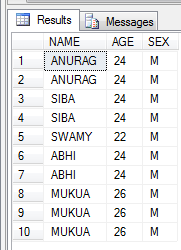





No comments:
Post a Comment